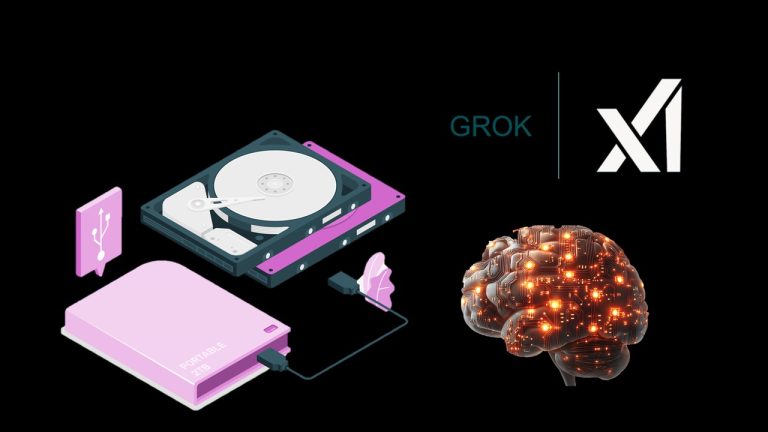When building or upgrading a computer. Cooling is one of the most crucial factors to consider. Effective cooling ensures that your system runs efficiently without overheating. Which can lead to throttling, instability, or even hardware failure. Different Computer Fan sizes have introduced.
Fans are the most critical components of a PC’s cooling system. But not all computer fans are created equal—different sizes serve different purposes.
In this blog, we’ll dive deep into the different computer fan sizes, their functions, and how to choose the right one for your system.
Table of contents
Why Computer Fans are Essential?
Before exploring fan sizes, it’s essential to understand why they are necessary in the first place.
Computer components, especially the CPU and GPU. Generate significant heat when performing demanding tasks. Like gaming, video editing, or running high-end applications.
Overheating can lead to hardware damage, shortened lifespan, and reduced performance.
To mitigate this, fans are install inside the case to maintain airflow. They help cool down these components by directing hot air out of the case. While bringing in cooler air from the outside.
Standard Computer Fan Sizes
Computer fans come in various sizes. With the most common dimensions measured in millimeters (mm). The fan size you choose will affect airflow. Also affect noise level, and compatibility with your computer case. Below are the standard sizes and their typical use cases:
40mm Fans
Dimensions: 40mm x 40mm x 10mm or 40mm x 40mm x 20mm
Use Cases: These tiny fans are not very common in standard desktop PCs. They are usually found in small form factor (SFF) builds. Network switches, and some server components. Despite their size, they can still produce a reasonable amount of airflow.
Though they are often noisier due to the high speed required to push enough air through smaller openings.
Pros: Compact, good for tight spaces.
Cons: Low airflow, high noise at high speeds.
80mm Fans
Dimensions: 80mm x 80mm x 25mm
Use Cases: Slightly larger than 40mm fans. 80mm fans were once the standard size for case fans, especially in older builds.
They are still found in budget or older cases. But are gradually being replaced by larger options that provide better airflow and quieter performance.
Pros: Inexpensive, easy to find.
Cons: Loud at high RPMs, less effective cooling compared to larger sizes.
92mm Fans
Dimensions: 92mm x 92mm x 25mm
Use Cases: A middle-ground option. 92mm fans are less common today. But can still be found in compact builds or as aftermarket CPU cooler fans.
They offer better airflow than 80mm fans without taking up as much space as the larger 120mm and 140mm options.
Pros: Good airflow-to-size ratio, quieter than 80mm fans.
Cons: Not as widely used, limited case compatibility.
120mm Fans
Dimensions: 120mm x 120mm x 25mm
Use Cases: The 120mm fan is arguably the most popular size for case fans today. It strikes an excellent balance between airflow, noise, and size. Making it ideal for both intake and exhaust.
Most modern cases, especially mid-towers and full-towers, are designed to accommodate multiple 120mm fans.
They are also commonly used in aftermarket CPU coolers and radiators for liquid cooling setups.
Pros: Great airflow, relatively quiet, widely available.
Cons: None significant for most users.
140mm Fans
Dimensions: 140mm x 140mm x 25mm
Use Cases: For users looking for even better cooling without increasing noise levels. For this 140mm fans are the go-to option.
They can move more air at lower speeds, reducing the overall noise in your system. Most modern cases support 140mm fans alongside or instead of 120mm ones.
They are also popular for use with radiators in liquid cooling setups.
Pros: High airflow, low noise, efficient cooling.
Cons: May not fit in all cases, slightly more expensive than 120mm fans.
200mm+ Fans
Dimensions: 200mm x 200mm x 30mm (and larger)
Use Cases: Larger fans, such as 200mm and even 230mm or 250mm. Are designed for cases that prioritize quiet and efficient airflow.
These massive fans spin slower than their smaller counterparts while still moving a tremendous amount of air.
Due to their size, they produce less noise. Making them ideal for users who want a silent build. However, not all cases can accommodate fans of this size. So always check your case’s specifications before purchasing.
Pros: Ultra-quiet, high airflow, excellent for quiet builds.
Cons: Limited compatibility, higher cost, limited availability.
Related links you may find interesting
How to Choose the Right Fan Size for Your Build
Now that you have a grasp of the different computer fan sizes. How do you decide which one is right for your build?
Here are a few factors to consider:
Case Compatibility
Always check the specifications of your PC case to see what fan sizes it supports. Many cases have designated spots for 120mm or 140mm fans. But some smaller or older cases may only support 80mm or 92mm fans.
If you’re planning a new build, consider getting a case that supports larger fans. It is good for better cooling and quieter operation.
Airflow vs. Noise
Larger fans generally offer better airflow while producing less noise. As they don’t need to spin as fast to move the same amount of air as a smaller fan.
If noise is a concern for you, opting for 120mm or 140mm fans is generally the best choice.
Purpose of the Fan
Not all fans are created equal. Some fans are optimize for airflow, while others are optimize for static pressure.
Airflow fans are best for case ventilation. While static pressure fans are better for radiators or heatsinks, where air needs to be pushed through tight spaces.
Aesthetic and RGB
If aesthetics are important to you. Many fans come equipped with RGB lighting. Lighting that can sync with your motherboard or other peripherals.
Just be aware that these often come at a premium price.
Conclusion of different computer fan sizes
Understanding the various computer fan sizes is essential for building or upgrading a PC that runs efficiently and quietly.
From tiny 40mm fans to large 200mm behemoths. Each size has its place depending on the needs of your build.
Generally, 120mm and 140mm fans offer the best balance of airflow, noise, and compatibility. It makes them the go-to choices for most modern systems.
Always consider your case’s compatibility. With your noise tolerance, and your cooling requirements before making a decision