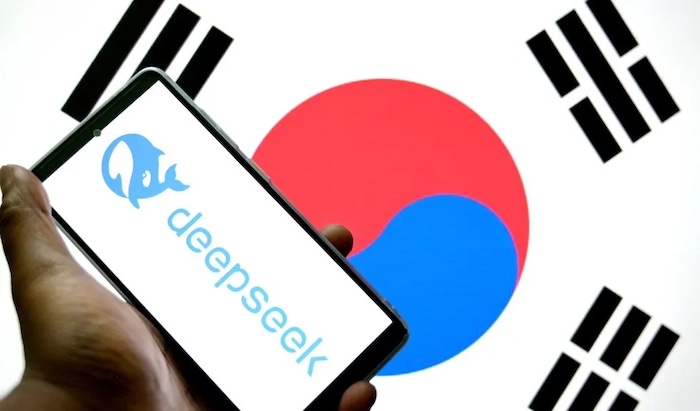Deep Learning Super Sampling (DLSS) has become a famous technology. It is popular with gamers who are in search of increasing their performance without compromising quality. This technology is designed and developed by NVIDIA. DLSS uses Ai technology to increase low resolution images, without making them look sharp as native resolutions. It is done to improve frame rates. But how does DLSS look better than Native in HiFi rush?
Table of contents
What is DLSS?
Before we start comparing DLSS and Native in Hi-Fi rush, it is important to understand what DLSS means. DLSS is a technology that provides a game at low internal resolution. After this it uses machine learning algorithms to increase the image to a higher resolution. This greatly improves the performance, particularly intensive games while keeping good image quality.
Related links you may find interesting
DLSS resolution in HiFi Rush
- Visual Quality:- DLSS provides good performance in Hi-Fi Rush by keeping sharp visuals even when increasing a low resolution. Its art style heavily depends on sharp edges and bold colors.
- Performance:- The fast action sequence and rhythm based combat in Hi-Fi Rush make performance a key factor. DLSS provides strong frame rates, without compromising visual quality. This make gameplay smoother, specifically in higher resolution such as 1440p or 4K.
Native resolution in HiFi Rush
- Visual Fidelity:- Hi-Fi rush has a clear cel-shaded art style. This heavily depends on sharp edges, clear lines and bright colors. Native resolution is good in these cases. It guarantees that the visuals are provided with maximum details and clarity.
- Static Scene Excellence:- When the action slows down, native resolution shines. Still images, character models and environment details look incredibly sharp. It enables players to fully appreciate the design of the game.
- High-end hardware advantage:- If your system is equipped with powerful hardware, running Hi-Fi Rush at native 4K or 1440p can offer the best visual experience.
Difference between Native resolution and DLSS resolution
| Features | Native Resolution | DLSS Resolution |
| Rendering | Provide every pixel at target resolution (e.g 4K, 1440p) | Provide at lower resolution and increases through Ai algorithms |
| Visual Quality | Extremely sharp and clear, especially static scenes | Comparable sharpness, sometimes smoother with anti-aliasing |
| Performance | High hardware demands, leading to lower frame rates at high resolution | This greatly improve frame rate due to upscaling from lower resolution |
| Anti-Aliasing | Might show jagged edges depending on settings | Decrease aliasing through Ai upscaling for smooth edges |
| Game Environment Details | Better in still images and detail rich scenes | Identical to native in motion. Some details may be less sharp |
| Motion Scenes | Constantly sharp but can drop frame rates during fast scenes | Keeps smoothness and visual clarity in fast paced action |
| System Requirements | High performance requirements, especially for 4K gaming | Lower system requirements while offering high performance at 1440p or 4K |
Does DLSS look better than Native in HiFi Rush?
DLSS provides a better image in Hi-Fi Rush. This is because it gives a perfect balance between performance and visual quality in Hi-Fi Rush. Its art style benefits from DLSS increase and increased performance to keep a smooth gaming experience, specifically at high resolutions.
Conclusion of Does DLSS look better than Native in HiFi Rush?
Yes, DLSS look better than Native in HiFi Rush. Native resolution has its strengths, especially in static or detailed rich scenes. On the other hand, DLSS provides an amazing experience with better performance. This makes it a good choice for most of the gamers.