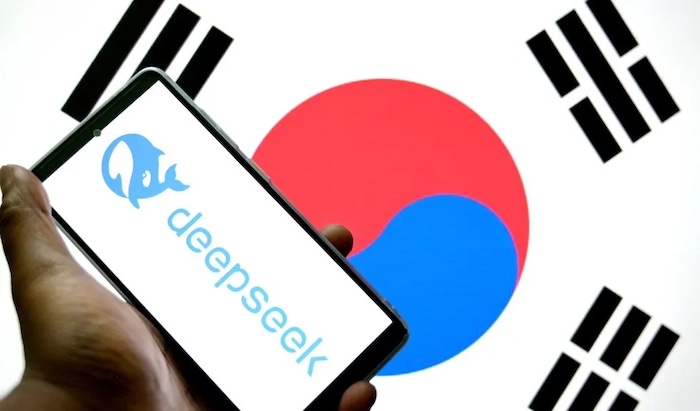Sometimes, gamers face situations where some games crash or experience instability. This happens when the GPU is not underclock. These games will smoothly run when the GPU is underclock. Underclocking is the transverse of overclocking. This means to decrease the clock speed of the GPU, increase stability and decrease heat generation. In this blog we will short list the games that only work if GPU is underclocked.
Table of contents
Reason of games work better if GPU is underclocked
Before we shortlist the games, it would be beneficial to understand the reason for games performing better if the graphics card is underclock.
- Compatibility issues:- Old games were design and develop to work according to the GPU of that time. Modern GPUs may run these games too fast or cause errors. This could result in crashes or graphic glitches.
- Overheating:- High performance games can push the GPU to its thermal limits. Underclocking GPUs can help in decreasing heat generation and avoiding overheating and crashes.
- Driver conflict:- In some cases, games are incompatible with new drivers or new hardwares features. This could result in instability that can decrease by decreasing the clock speeds.
- Power management:- Some GPUs, specifically old GPUs can cause problems while managing the power at higher clock speeds. This happens when running high demanding games. Underclocking can stabilize performance.
List of games that work better if GPU is underclocked
Now we will discuss the games that work if the GPU is underclock. We will briefly write about their issues, reasons and solutions.
Fallout: New Vegas
The first game in the list is fallout: New Vegas.
- Issues:- Often the game crash or faces graphical glitches.
- Reasons:- The reason for the game to crash or graphical glitches is because the engine of the game is design according to old hardware. Due to this the game struggles to run with modern GPUs at high clock speed. Underclocking the GPU can stabilize the frame rates and decrease crashes.
- Solution:- Minimize the clock speed by 5-10% and observe temperature for better performance.
The Elder Scrolls V: Skyrim
The second game that works better only if the GPU is underclocked is The Elder Scrolls V: Skyrim.
- Issues:- If GPU is not underclock then this game can face the issues of random crashing or freezing.
- Reason:- The reason The Elder Scrolls V: Skyrim not to work is similar to fallout: New Vegas. This game is also design and developed according to old engines. Due to this the game is not compatible with new hardware that runs at high speed.
- Solution:- Minor underclocking usually decreases instability. Specifically when it is combine with other tweaks such as disabling mods. These mods can increase the load on the GPU.
Grand Theft Auto IV
Grand Theft Auto IV also known as GTA 4 also performs better on underclocked GPU.
- Issues:- Usually if GTA 4 is played without underclocking then it will face problems such as drops in frame rates or instability.
- Reason:- The reason for the problem is GTA 4 was design and developed for old consoles or PCs. Due to this the game faces optimization problems on modern GPUs. If the GPU is underclock, then it can stabilize the performance and also decrease overheating.
- Solution:- Reduce the clock speed by 10-15% and limit the frame rates to avoid cashes.
Related links you may find interesting
Dead Space 2
Dead Space 2 was a game release in 2011. It was a survival horror game. This game also causes problems when run without underclocking a GPU.
- Issue:- When the Dead Space 2 is run without underclocking a GPU, it faces problems such as Flickering screens and graphical glitches.
- Reason:- Dead Space 2 has compatibility issues with new GPUs. It causes problems when it is run at their maximum performance levels.
- Solution:- Underclocking a GPU helps in eliminating flickering and screen tearing. This offers a smooth gaming experience.
Mass Effect 2
This game also performs better on underclocked GPU.
- Issue:- Without underclocking a GPU this game can crash during cutscenes and gameplay.
- Reason:- The engine of the game usually faces problems with new hardwares and settings. This can result in crashes. Decreasing the GPU clock speed can offer a more stable environment for the game.
- Solution:- Reduce the GPU speed almost 5%. Also modify the power settings for better results.
Tips to underclock a GPU
Below are some additional tips to underclock GPU safely:-
- Use reliable software:- Use authentic software tools such as MSI Afterburner or EVGA Precision X1. This helps in modifying the GPU clock speed safely.
- Observe Temperature:- Constantly observe the temperature of the GPU. Use tools such as HWMonitor to make sure that underclocking the GPU is giving wanted results on heat management.
- Update drivers:- Make sure you have the latest driver installed. Sometimes the problems of games compatibility issues solve with driver updates.
Conclusion of the games that work better only if GPU is underclocked
Underclocking is a beneficial tool for gamers who are facing such problems with games, especially older titles or those not developed for modern GPUs. Decreasing clock speed gives a more stable and enjoyable gaming experience. Above listed games work better only if the GPU is underclocked. Regularly observe the system’s performance and adjust settings according to requirements.