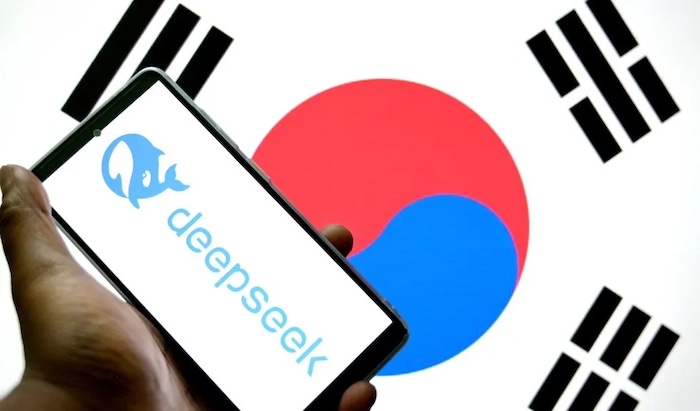When the question rises for optimal CPU performance and durability, the most important factor is cooling. When the CPU gets overheated then it results in choking, poor performance or even damaging the hardware. Temperature of the CPU is measure in RPM. RPM stands for Revolution per Minute. Usually CPUs have 4000 rpm. Now the question is whether 4000 rpm is too low for a CPU fan or not? Let’s find the answer.
Table of contents
Understanding CPU fan speeds
Before we find out the answer, it is important to understand the CPU fan speeds. There are various factors on which fan speeds rely on. Consider below:-
- Fan size:- The CPU fan speed relies on the fan size. Large fans spin at low RPM. But they provide more air because of their size. The fans that are small in size spin faster in order to gain the same cooling effect.
- Cooling Designs:- Fan speed of the CPU also depends on the cooling design of the processor. Some processor coolers use single fans and some use dual fans. This impacts the RPM needed for cooling.
- Fan control settings:- Nowadays, motherboards come with the option of modifying fan speed depending on the CPU temperature. There is no requirement for fans to run at constant speed.
Is 4000 RPM low for a CPU fan?
Now coming back to the question. Whether the 4000 RPM is low for a processor fan or not?
In most of the conditions, 4000 RPM is not considered low for a processor fan. Rather 4000 RPM processor fans are considered as higher fan speeds particularly for smaller fans. Small fans usually process at 3000-4000 RPM at full load.
Keep in mind that the speed of the fan is not as important as the way the fan keeps the CPU cool. To figure out whether 4000 RPM is suitable for system or not, consider the following points:-
CPU Temperature
- Monitor temperatures:- You can measure the temperature of the CPU by using monitor tools. Monitor tools like HWMonitor or Core Temp monitor. If the CPU is under normal load then it stays below the 70°C. Advanced CPUs can easily manage the temperature 90-100°C.
- Fan Speed Correlation:- If the temperature of your CPU is below the 70°C, then the speed of 4000 RPM is sufficient for the CPU. But if the temperature rises, then the fan will not provide sufficient air to the CPU for cooling. In this case, you must modify the settings or improve the cooling solution.
Noise Level
- High RPM could result in increased noise, particularly with the small fans. There is a chance that when the fan moves at 4000 RPM then the noise becomes noticeable. To avoid this, keeping balance between cooling performance and acoustic comfort is important. When the noise becomes too loud you can decrease it by changing the settings.
Cooling System Efficiency
- If you are using the high performance cooler with large fans or liquid cooling, then 4000 RPM may be too high. There are several liquid coolers or large air coolers that can efficiently operate at 1000-2000 RPM.
Related links you may find interesting
How to Improve the CPU Fan speed?
For people who are confused whether the fan speed is high or low, there are few steps for improving the CPU fan speed:-
- Modify Fan curves:- There are various motherboards that enable the user to create custom fan curves in the BIOS. This customization adjusts the speed of the fan on the basis of temperature. You can set it at low speed when the CPU temperature increases.
- Use monitoring software:- Programs such as MSI burner or speed fan can greatly help you in modifying the fans speed. Moreover, it will also observe the real time CPU temperature.
- Consider fan size and type:- If the 4000 RPM is important to keep temperature cool but making noise, then it is recommended to upgrade to a large fan or a more efficient cooler.
Conclusion of Is 4000 RPM too low for a CPU fan?
In most of the scenarios 4000 RPM is not too low for a CPU fan. If the temperature of the CPU remains cool and performs well without overheating, then 4000 RPM is sufficient. But maintaining balance between performance, noise and temperature is also important. For this you have to modify the settings to guarantee an optimal setup.