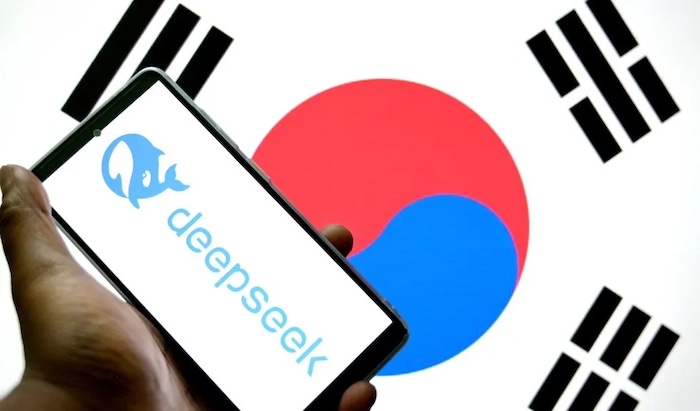Roblox is one of the most popular online gaming platforms. It has attracted millions of players globally. With its diverse game library and user-generated content. As more players engage with the platform. Many wonder, Is Roblox a CPU or GPU game?
Understanding how Roblox utilizes system resources can help players optimize their gaming experience. And ensure smoother gameplay.
In this blog, we’ll break down the role of both the CPU and GPU in Roblox’s performance. Will guide you on how to get the best out of your system for a seamless gaming experience.
Table of contents
What Is Roblox?
Roblox is a platform that allows users to create and play games developed by other users. It’s more of a game engine and platform combined. Allowing developers to use the Roblox Studio to create diverse experiences. Ranging from role-playing games to obstacle courses and first-person shooters.
Since it’s user-generated, the complexity of each game can vary significantly. Meaning the resource demands of each game on Roblox may be different.
CPU vs. GPU: Understanding Their Roles
Before determining whether Roblox is more reliant on the CPU or GPU. It’s essential to understand the primary functions of each component.
CPU (Central Processing Unit): Often referred to as the “brain” of the computer. The CPU is responsible for processing instructions. It also handles general tasks such as logic operations, physics calculations, and artificial intelligence.
In gaming, the CPU manages background processes, game logic, and how objects interact within the virtual world.
GPU (Graphics Processing Unit):
The GPU is responsible for rendering graphics, textures, lighting, and visual effects.
It’s what enables games to produce smooth visuals. With high frame rates, and realistic rendering of 3D models and textures.
Is Roblox a CPU or GPU Game?
Is Roblox a CPU or GPU game? The answer lies somewhere in between. Roblox relies on both the CPU and GPU. But the balance between them depends on several factors. Including the complexity of the game being played and the system’s hardware.
How Roblox Uses the CPU?
Roblox, in general, leans more on the CPU compared to many modern AAA games. This is because Roblox games tend to be simpler in terms of graphics. But may involve heavy logic calculations.
In simpler games, especially those with extensive world-building or AI interactions. The CPU takes on a significant role.
The game engine must process multiple simultaneous events. Such as physics simulations (how objects move and interact) and script execution.
User-generated games often rely on scripts written in Roblox’s proprietary language, Lua. Which the CPU must interpret and execute.
Thus, if you’re playing a Roblox game with a lot of objects interacting simultaneously. Your CPU will be doing the heavy lifting.
Related links you may find interesting
How Roblox Uses the GPU?
While the CPU does much of the logical processing in Roblox. The GPU is still essential for delivering a smooth visual experience.
The GPU processes textures, lighting, and shading, rendering the game world in real-time.
However, Roblox’s games are generally not graphically intensive compared to other modern titles.
Most Roblox games use simple graphics with low-resolution textures. And minimal visual effects, meaning that you don’t need a high-end GPU to run them well.
That said, there are exceptions. Some user-created games with more complex graphics, advanced lighting. With particle effects will put more strain on your GPU.
Balance Between CPU and GPU
The balance between CPU and GPU usage in Roblox depends largely on the game itself.
For instance, a game with intricate scripting but simple graphics will place more strain on the CPU. While a graphically intense game (though rare in Roblox) will rely more on the GPU.
That being said, Roblox’s system requirements suggest that most games are CPU-heavy rather than GPU-intensive. This means that even computers with integrated graphics can run Roblox reasonably well. Provided the CPU is powerful enough.
Optimizing Roblox for Your System
If you’re experiencing performance issues while playing Roblox. Optimising your settings based on your hardware configuration is essential.
Tips for optimizing Roblox for system
Upgrade Your CPU
If you’re playing complex games in Roblox with heavy physics simulations or AI interactions. Upgrading your CPU may improve performance.
Look for CPUs with higher clock speeds and more cores to handle multiple tasks simultaneously.
Adjust Graphics Settings
If you notice frame rate drops or stuttering in visually intensive Roblox games. Try lowering the graphics settings.
Roblox has built-in settings that allow you to adjust visual fidelity. Which can reduce GPU load.
Monitor Resource Usage
You can use tools like Task Manager (on Windows) or Activity Monitor (on macOS). To see whether Roblox is maxing out your CPU or GPU.
This will give you a better idea of which component is the bottleneck for your system’s performance.
Roblox System Requirements
According to Roblox’s official recommendations, these are the basic system requirements:
CPU
Roblox recommends at least a modern processor (2014+) with a clock speed of 1.6 GHz or higher.
GPU
Integrated GPUs, like Intel HD Graphics, are often sufficient for running Roblox smoothly, but a discrete GPU (like Nvidia or AMD) can help with more graphically demanding games.
RAM
4GB of RAM is the minimum, though 8GB or more is recommended for better multitasking and overall performance.
Conclusion
Is Roblox a CPU or GPU Game?
To sum up, is Roblox a CPU or GPU game? While both components play a role, Roblox tends to be more CPU-dependent. Especially in games that are script-heavy or involve complex interactions.
However, the GPU is still important for rendering smooth visuals. Particularly in more demanding games with advanced lighting and effects.
By understanding your system’s strengths and tweaking settings accordingly. You can ensure a smooth and enjoyable Roblox experience on a wide range of hardware configurations.