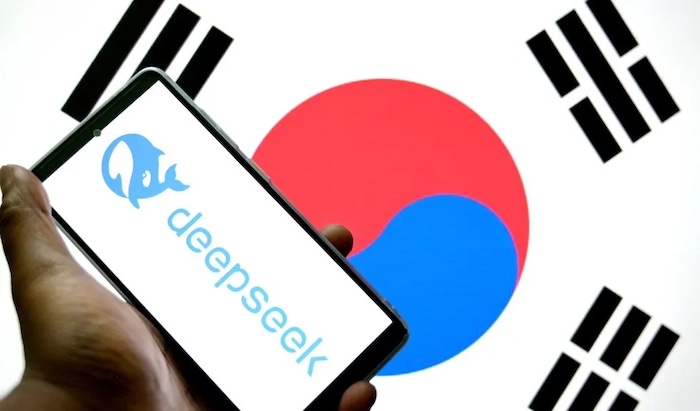When building or upgrading a computer. The CPU cooler installation is a critical step that often raises questions. One of the most common yet overlooked concerns is how tight should a CPU cooler be.
While it might seem like a simple detail. The tension of the cooler can have significant impacts on cooling performance and hardware longevity.
Too tight, and you risk damaging your CPU or motherboard; too loose. Your CPU may overheat. Finding the perfect balance is key to optimal performance and durability.
Table of contents
Why Tension Matters?
The CPU cooler’s primary role is to dissipate heat from the CPU. Preventing it from overheating and ensuring efficient operation.
To achieve this, the cooler must make secure contact with the CPU’s surface. This contact is facilitated by the thermal paste. Which fills any microscopic gaps between the two surfaces to enhance heat transfer.
When considering how tight the CPU cooler should be. It’s essential to remember that a tight fit ensures better thermal conductivity. If the cooler is too loose, gaps may form between the cooler and CPU. Reducing the effectiveness of heat transfer and potentially leading to overheating.
On the other hand, over-tightening can damage the CPU, motherboard, or both. It’s crucial to strike a balance between the two extremes.
Signs Your CPU Cooler is Too Tight or Too Loose
Signs of Over-Tightening
Over-tightening the CPU cooler can lead to issues that are often subtle yet damaging. Some signs that the cooler is too tight include:
Flexed or Warped Motherboard
If the motherboard starts to bend or warp under the cooler’s mounting pressure. It’s a clear sign of over-tightening. This can lead to permanent damage to the motherboard and affect its performance.
Cracked CPU Die or Substrate
Although modern CPUs are relatively robust. Too much pressure can still crack or damage the delicate silicon. If you hear cracking sounds during installation, stop immediately and reassess.
Reduced Thermal Paste Coverage
Over-tightening can squeeze out too much thermal paste, leading to poor heat transfer. A thin, even layer of thermal paste is essential for effective cooling.
Signs of Under-Tightening
An improperly tightened cooler can be equally problematic.
Here are some signs that the cooler is too loose:
Higher CPU Temperatures
A loose cooler often results in higher temperatures. As the contact between the cooler and CPU is insufficient for optimal heat transfer.
Monitor CPU temperatures regularly to ensure they remain within a safe range.
Cooler Movement
If you can move the cooler slightly by hand after installation, it’s likely not tight enough. A properly secured cooler should feel firmly attached.it should not shift under light pressure.
Unusual Noises
A loose cooler can lead to vibrations or rattling noises during operation, especially if the fan is misaligned. These noises are a clear indication that the cooler isn’t adequately secured.
Related links you may find interesting
How Tight Should a CPU Cooler Be?
To answer how tight a CPU cooler should be. It’s best to follow the manufacturer’s guidelines for your specific cooler model.
However, general best practices can also help:
Use a Balanced Approach
Most coolers are designed to be tightened until they are secure but not overly tight. Use a cross-pattern tightening approach to apply even pressure across all mounting points. This technique ensures an even fit and prevents uneven tension. Which could damage the CPU or motherboard.
Hand-Tighten Before Using Tools
Begin by hand-tightening each screw until you feel slight resistance. This ensures that the cooler is evenly placed over the CPU. Once you’ve hand-tightened each screw, use a screwdriver to finish securing the cooler. Aim for firm but gentle pressure; stop tightening as soon as you feel increased resistance.
Consider Manufacturer’s Recommendations
CPU cooler manufacturers typically provide torque specifications or recommended tightness levels for their products. Following these guidelines is the safest way to ensure you don’t over or under-tighten the cooler. If specific guidelines aren’t available. A quarter-turn past hand-tight is usually sufficient for most coolers.
Monitor After Installation
Once the cooler is installed, turn on the computer and monitor the CPU temperatures. A stable temperature range usually indicates that the cooler is adequately tightened. If you notice abnormally high temperatures. Shut down the system and recheck the cooler’s fit.
Importance of Using the Right Tools
It’s worth noting that using the right tools can make a significant difference. A precision screwdriver set with adjustable torque settings can help you apply just the right amount of pressure without over-tightening.
Avoid using power tools, as they can easily over-tighten screws. Which may lead to potential damage.
Conclusion
Understanding how tight a CPU cooler should be is crucial for maintaining optimal CPU performance. It is also important to ensure hardware safety.
A well-balanced, snug fit that follows manufacturer guidelines is ideal. Helping to prevent both overheating and physical damage.
Whether you’re a seasoned PC builder or a first-time upgrader. Taking the time to carefully install your CPU cooler will pay off in the long run with a stable, efficient system.
By paying attention to the right amount of tension, you can achieve better cooling performance. It guarantees a longer lifespan for your computer components.