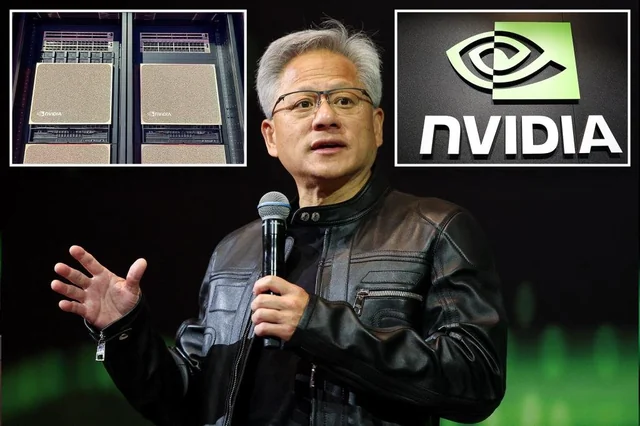Intel Power Gadget is a powerful and user friendly gadget that gives real time stats of processor’s power consumption. Also it gives insights of CPU’s frequency, temperature and efficiency. This tool is very important for those who want to observe their Intel processor performance. This gadget is very important for developers, overclockers and tech professionals.
Table of contents
What is Intel Power Gadget?
It is an observation tool that is used to measure the power usage of Intel’s Core processors. This tool helps users in visualizing how much energy the CPU is using, with other components such as core frequency and temperature. Mainly, this tool is used for:
- Power efficiency analysis:- Improving power consumption, especially when developing software or testing hardware.
- Overclocking:- Observing system’s performance and temperature while overclocking.
- Performance monitoring:- Keeping track of how the CPU performs under several loads.
It is available for both Windows and MacOS, but it is compatible only with Intel processors.
Related links you may find interesting
Key features of Intel Power Gadget
Below are the important features of the tool:-
Power Consumption
The tool gives precise data on how much power the CPU is consuming in watts. This is important when users want to improve the system’s performance to increase battery life.
Frequency Monitoring
The tool provides real time operating frequency of the processor. It enables users to observe how the CPU uses its frequency under heavy workloads. You can easily see whether the CPU is running on its base frequency, turbo frequency or anywhere in between.
Temperature Monitoring
Another important specification of the tool is temperature monitoring or observation. This feature shows the real time temperature of the CPU cores. Monitoring temperature is important for users who are in activities such as gaming, video editing or any other high performance tasks.
Graphs and Logging
This gadget generates extensive graphs to imagine processors power usage, frequency and temperature. Moreover, it can log data for more analysis. This makes it important for fixing errors or improving performance in developing environments.
User friendly interface
The most important and beneficial feature is that it has a user-friendly interface. The interface is simple, easy to read graphs and metrics that update in real time. Even users who are not deeply technical can quickly see how their processor is working.
How to use Intel Power Gadget?
Below is the guide to use the power gadget tool:-
Download and Install
You can download the tool from the official website of Intel. Ensure that you choose the correct version on the basis of the operating system (Windows or macOS).
Run the application
When the tool is installed, simply open its application. You will be greeted with real time graphs. These graphs will give insights on processor power usage, frequency and temperature.
Observe performance
The actual windows display live stats. You can clearly observe that these stats are changing under different types of workloads. For example, if you run a heavy application, this will increase the frequency and power consumption. This variation will be shown in the graphs.
Analyze Data
For developers, power users or overclockers, this provides the ability to log data. Users can export these logs for more analysis. This is very useful when improving software and power efficiency. Also it is useful for testing the thermal performance of a system.
Why use Intel Power Gadget?
Using this tool or gadget is very important for improving the system’s performance.
Improve Power Efficiency
When the user is working on power improved applications, this tool gives an actual report that helps in fine tune settings.
Observe Thermal Conditions
High CPU temperature can result in blocking or damaging hardware. By observing temperatures with tools, you can make sure that your system stays within safe limits specifically during heavy loads.
Analyze performance
The tool gives users an opportunity to check how CPU performs under different workloads. The gadget gives you actual data on power consumption and frequency changes. This makes it a valuable tool for performance tuning.
Conclusion
Intel Power Gadget is a flexible tool for anyone who wants to improve its CPU performance. Its ability to real time monitoring makes it valuable for developers, gamers and professionals. By giving data about power consumption, frequency and temperature, tool helps user to make decisions about their system’s performance and efficiency.