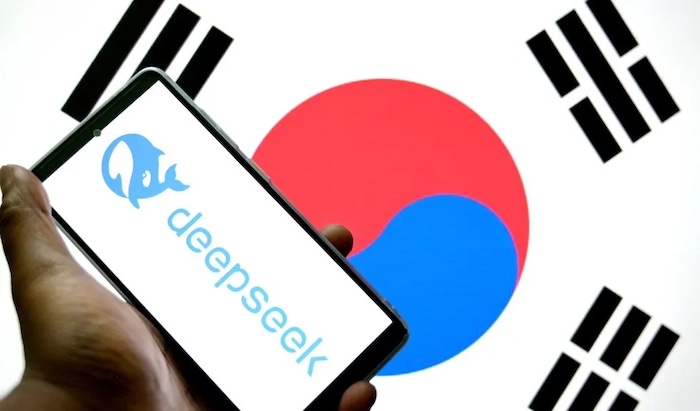As a gamer, one of the most crucial factors affecting your overall performance is your CPU’s temperature. While the focus often shifts to graphics cards, monitors, and other peripherals. Maintaining an optimal CPU temperature while gaming is equally essential to ensure smooth and consistent performance.
With CPUs working harder during gaming than during most routine tasks. An excessive rise in temperature can lead to throttling.
With reduced system performance, and even hardware damage. But what exactly is the optimal CPU temperature while gaming? This blog will explore how to find the right balance. Why it’s important, and ways to keep your CPU cool.
Table of contents
Why CPU Temperature Matters During Gaming?
The CPU, or Central Processing Unit, is the brain of your gaming setup. It handles multiple tasks like running the game’s physics engine. With AI, and managing background processes.
Gaming is more CPU-intensive than most activities. Which is why CPU temperatures can shoot up during long gaming sessions.
CPUs are built to withstand higher temperatures. Compared to other components, but only to a certain extent.
Most modern CPUs are designed to handle temperatures as high as 100°C. Then after they begin throttling.
Which is when the system reduces the CPU’s clock speed to avoid overheating.
Throttling, however, comes at a cost: reduced gaming performance and frame drops. With even abrupt shutdowns if the system becomes too hot.
Finding the optimal CPU temperature while gaming will not only boost your system’s longevity. But also maximize its performance. Keeping temperatures at a safe range. Ensures that your CPU functions at its full potential without unnecessary risks.
The Optimal CPU Temperature Range for Gaming
The general consensus among experts is that an ideal CPU temperature while gaming should be between 60°C to 85°C.
This is considered safe for most modern gaming CPUs. Like Intel’s Core series and AMD’s Ryzen chips.
Here’s a breakdown of what different temperature ranges mean:
Below 60°C: If your CPU temperature while gaming stays below 60°C, you’re in the clear. This means your cooling system is more than adequate. And you have little to worry about in terms of overheating.
60°C to 70°C: This range is still very safe. Especially for high-performance CPUs running demanding games.
It indicates that your cooling solution is doing its job well, and there’s no risk of throttling.
70°C to 80°C: This is where you start getting into the higher range of acceptable temperatures. While still within safe limits. This range suggests that your system is under heavy load. A slight improvement in airflow or cooling might be beneficial.
80°C to 90°C: Temperatures in this range are generally considered to be the upper limit of what’s safe for long-term gaming. Extended periods at these temperatures could start to impact the longevity of your CPU. This is where you should consider upgrading your cooling system. Or adjusting your gaming settings to reduce load.
Above 90°C: Once temperatures exceed 90°C, your CPU is at risk. Prolonged exposure to such high temperatures can cause irreversible damage. Throttling is almost guaranteed. In extreme cases, your system may shut down to prevent critical damage.
Related links you may find interesting
Factors That Affect CPU Temperature
There are several factors that contribute to your CPU’s temperature while gaming:
Cooling Solution: Air or liquid cooling plays a significant role in managing your CPU temperature. If you’re using a stock cooler. It might not be enough for high-end gaming sessions.
Consider upgrading to an aftermarket cooler for better performance.
Ambient Room Temperature: Your environment can greatly affect CPU temperatures. Gaming in a hot room or a poorly ventilated space can raise the baseline temperature. Pushing your CPU closer to dangerous levels.
Thermal Paste: Over time, the thermal paste that sits between your CPU and the cooler can degrade. This reduces the efficiency of heat transfer. This could be the reason your temperatures are creeping up. Reapplying fresh thermal paste every few years can help.
PC Case and Airflow: A cramped PC case with poor airflow will cause hot air to get trapped inside, raising CPU temperatures. Make sure your case has sufficient fans. Ensure that the airflow is optimized for cooling.
Game Settings and Resolution: Running games at ultra-high settings or 4K resolution significantly increases the workload on your CPU. Lowering some settings can help maintain optimal CPU temperatures. Gaming without sacrificing too much on visual quality.
How to Monitor CPU Temperature
There are several tools you can use to monitor your CPU’s temperature in real-time. Some popular options include:
HWMonitor: Provides detailed information on CPU temperature, fan speeds, and more.
Core Temp: A lightweight tool that shows real-time CPU temperatures directly in your system tray.
MSI Afterburner: Primarily used for GPU overclocking, but also shows CPU temperatures during gaming.
Make it a habit to check these numbers before and after long gaming sessions. To ensure your CPU temperature remains within the optimal range.
Conclusion
Keep It Cool for Maximum Performance.
In the end, knowing the optimal CPU temperature while gaming can significantly improve your gaming experience.
A range of 60°C to 85°C is considered ideal for most gaming CPUs. Ensuring you strike the right balance between performance and longevity.
By monitoring your system and maintaining good cooling practices. You can avoid the pitfalls of overheating and enjoy uninterrupted, high-performance gaming sessions for years to come.
Keep an eye on your CPU’s temperature and take steps to mitigate any risks – your gaming rig will thank you in the long run.